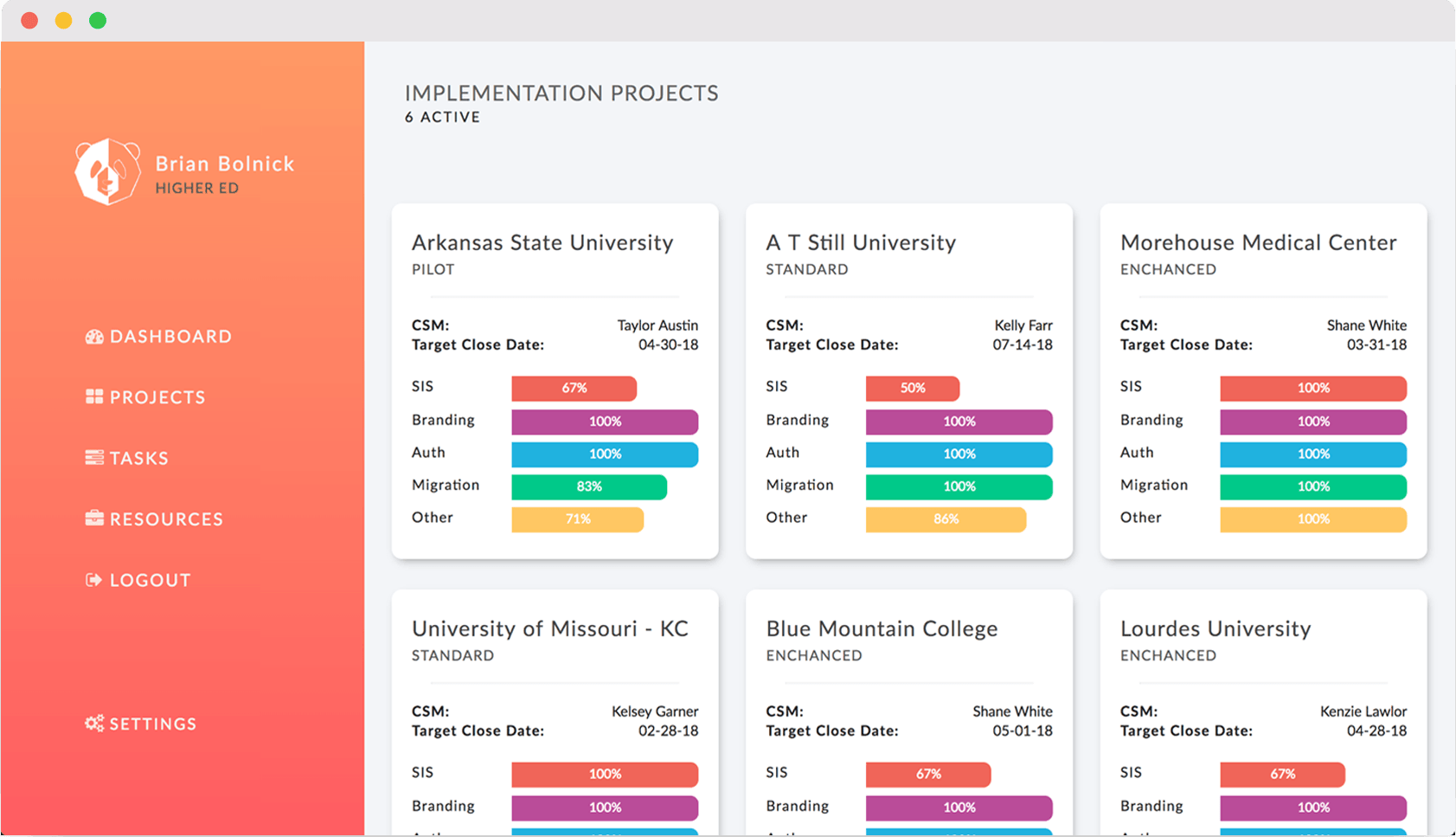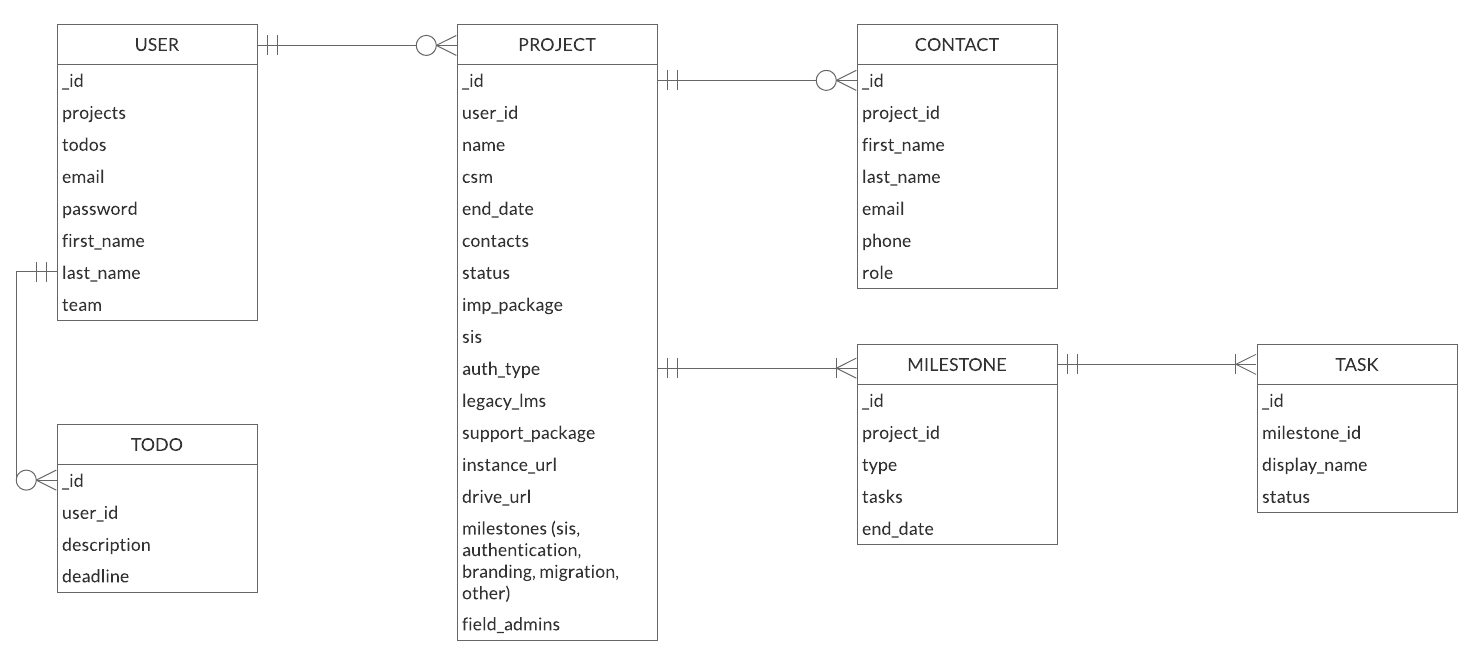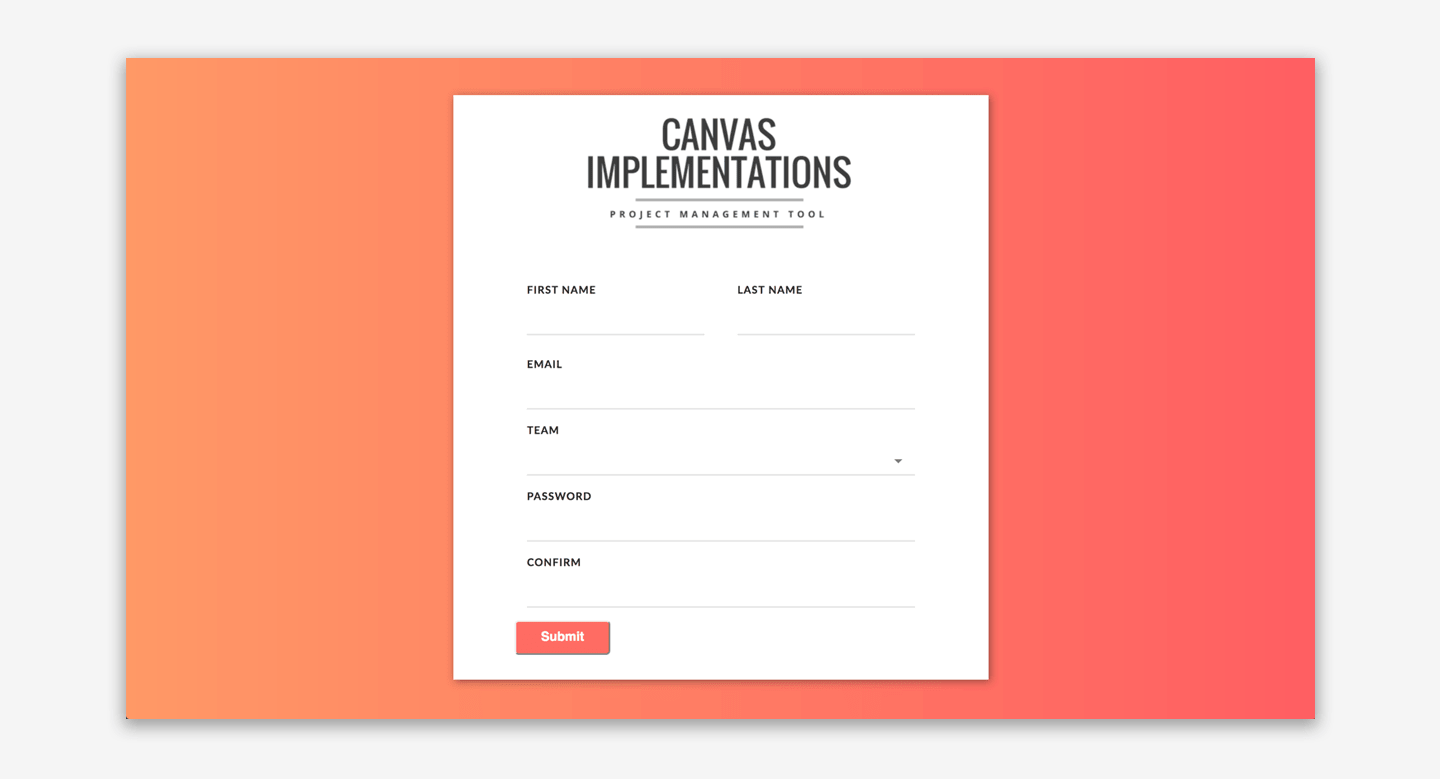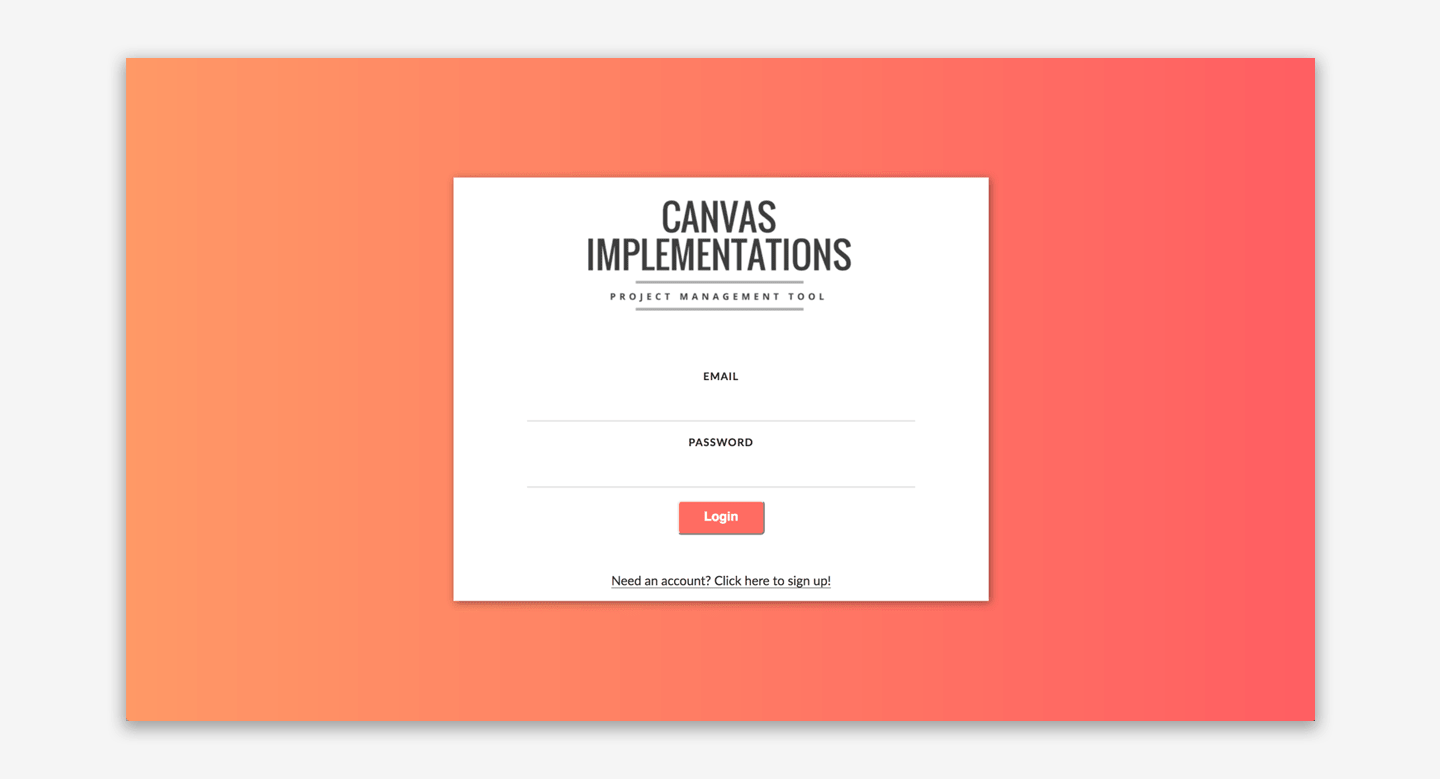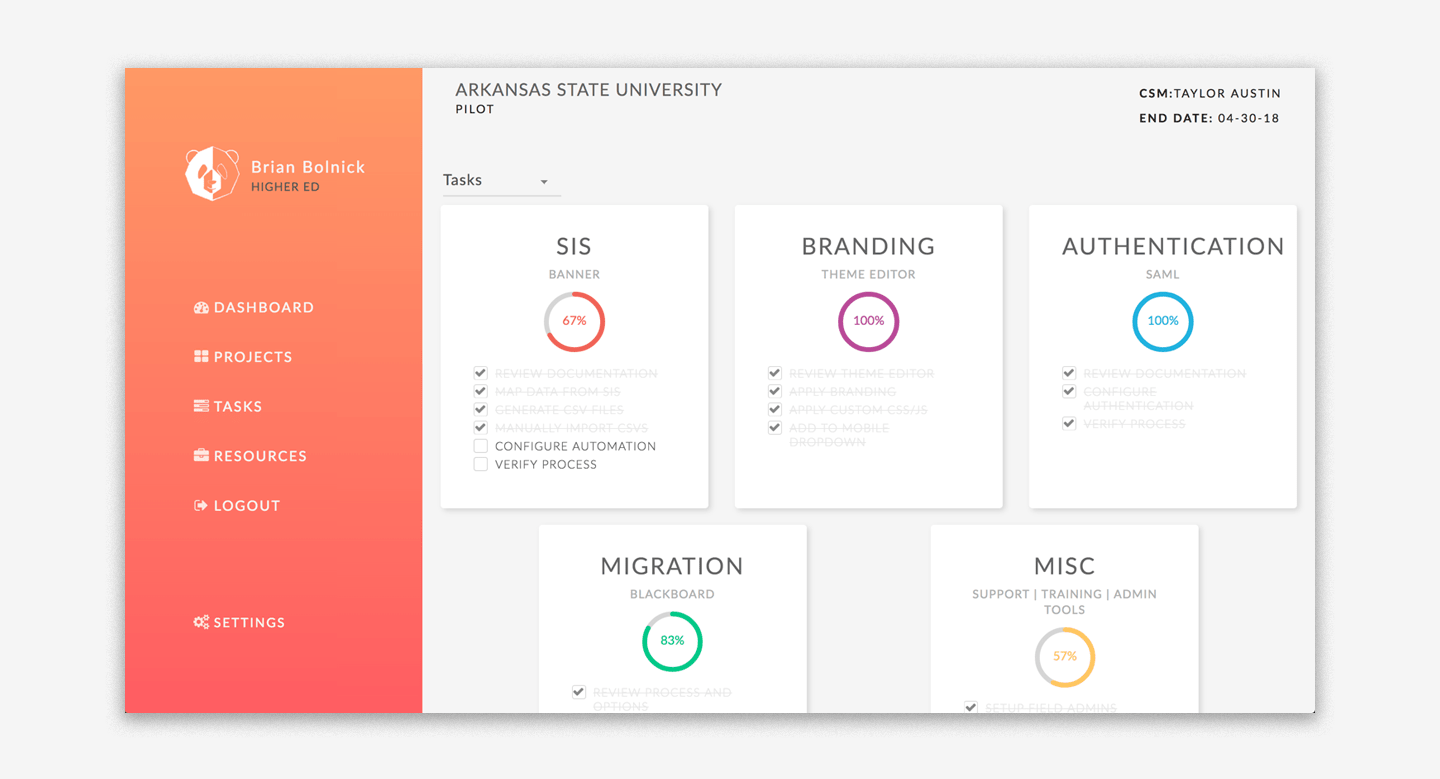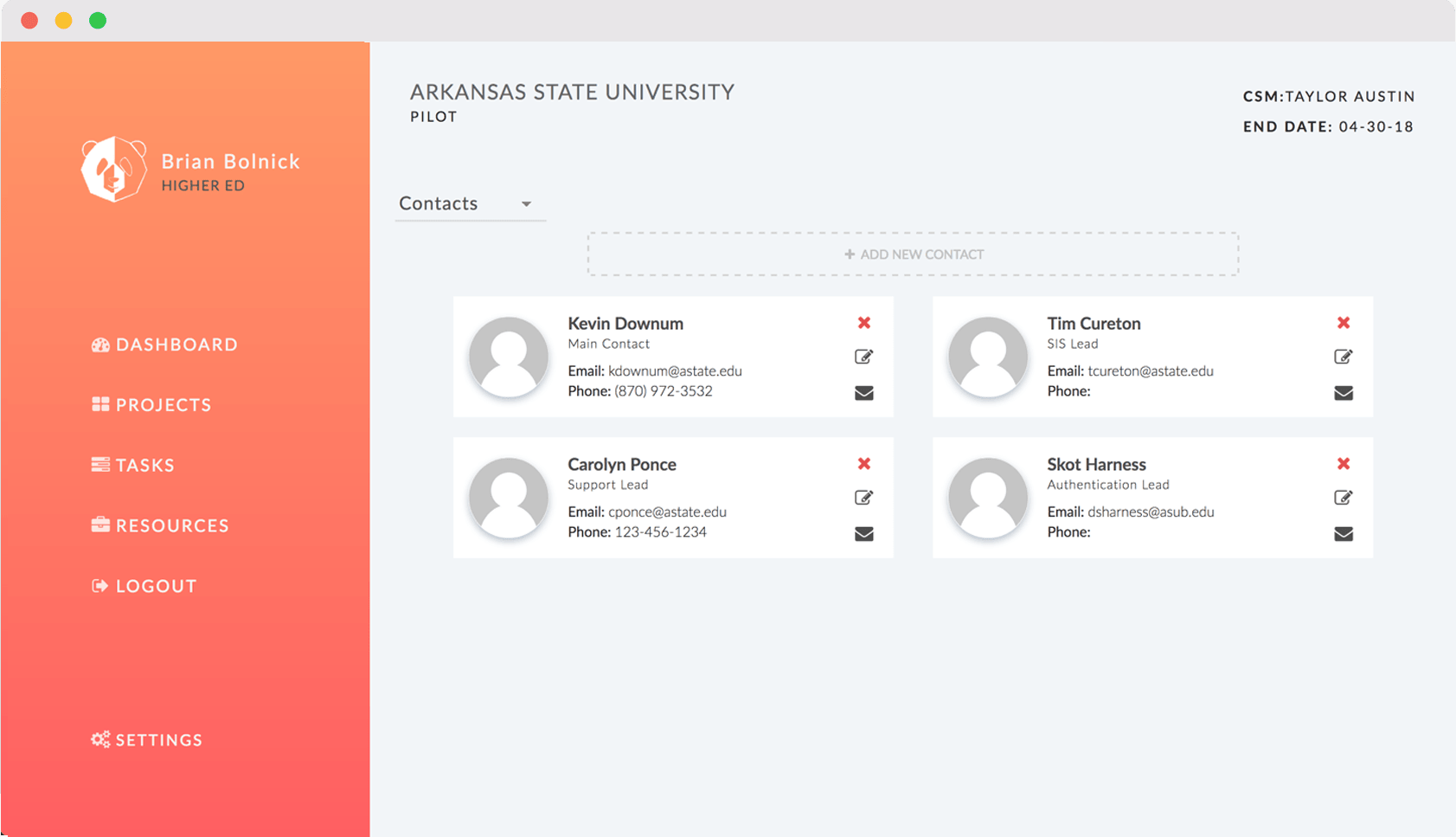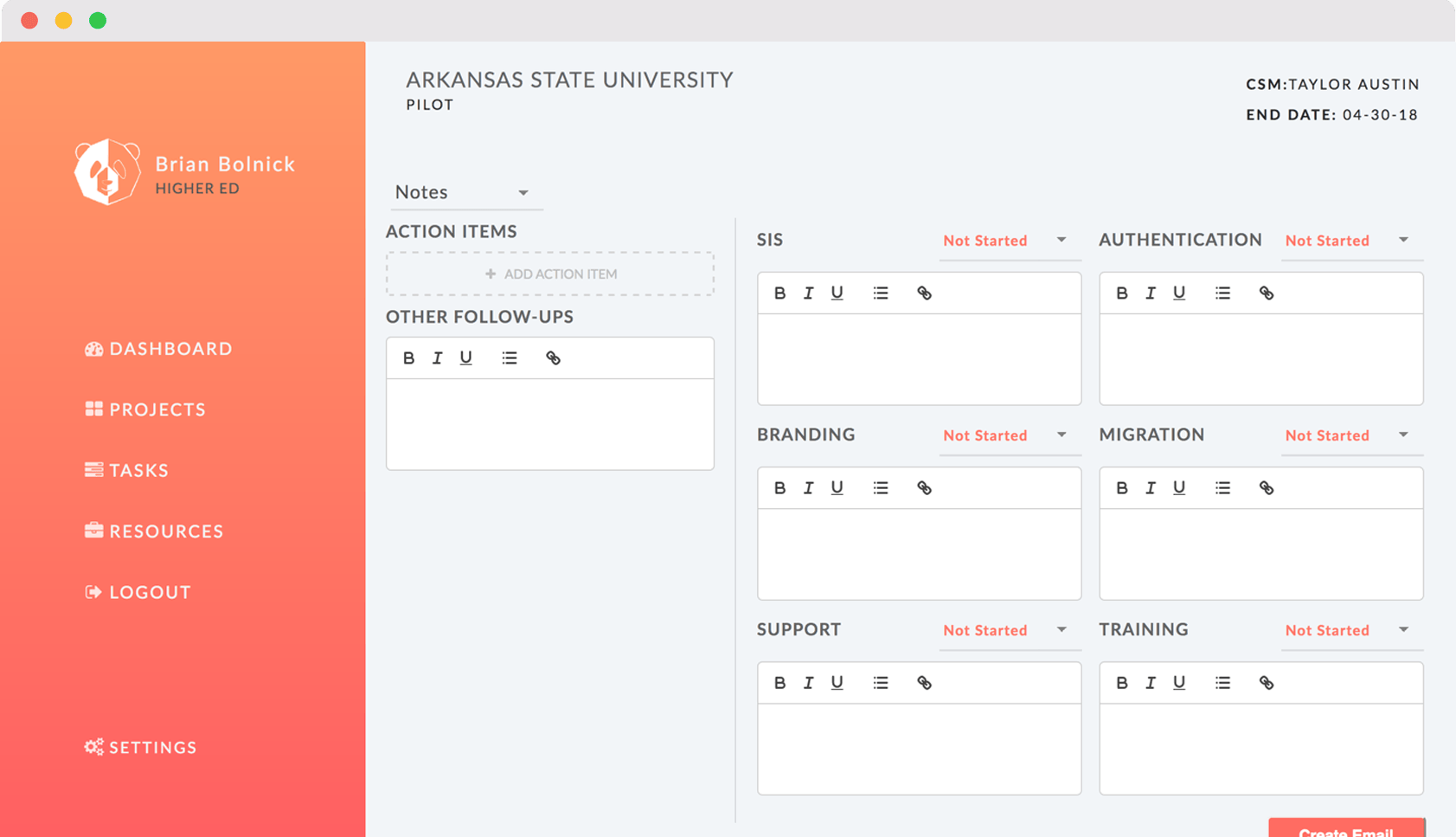While working as an Implementation Consultant at Instructure, project management played a huge role in successfully implementing new instances of the Canvas LMS. The team was previously using a plethera of tools, each of which fulfilled a particular need that was absent from the other. The goal of ICPM was to combine the best and most useful pieces of each tool in a single application. This would make the administration and management of every project more stream-lined and accessible. I also used this tool as a training resource for co-workers who were interested in getting started with web development. The application features overall project dashboards, individual milestone progress and status tracking, project sponsor and contact storage, and email template generations.
I had also planned to build live integrations with Financialforce (the main CRM) to pull in particular project information, as well as additional functionality and interactivity within project details. However, I left Instructure before I was able to fully complete the project.
I had also planned to build live integrations with Financialforce (the main CRM) to pull in particular project information, as well as additional functionality and interactivity within project details. However, I left Instructure before I was able to fully complete the project.